To speak about the Adobe Acrobat Capture 3.0 in an elaborate manner, we need to peep in first at the last decade, at the time when commercial Internet was in its very nascent stage. The requirement was for a means to unify paper with digital source materials to create something that would support a multiplatform environment and the PDF concept saw the daylights. Today, PDF (the full fidelity e-doc format) is the people’s choice.
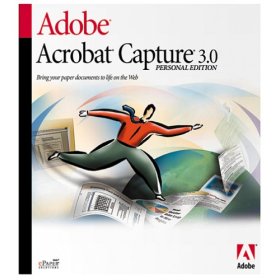
What triggered Adobe to channelize their entire prowess for creating Adobe Acrobat Capture 3.0 is their realization on the PDF-to-editable file conversions; this is a feature that the OCR industry emphasizes much upon. Thus, the software can be said to be a blatant answer to the difficulties fully automatic processes and accuracy regarding text matter had posed for all these years. So Capture showed up as Adobe’s one and only product for document imaging, emphasizing on production-volume market for imaging.
Capture’s actual model started as a simulated client/server system that relied upon a mainframe structure for automatized functions and served as a workstation-based application for taking accurate text, page layouts and enhanced images a step above the rest. All the functionality added with a new user interface (the workflow builder is more like Windows Explorer) and a plethora of new tools (the Zone tool and the QuickFix for text-related correction) has brought over the most needed upgrade, but are never a stark change that would render the overall application as an alien entity.
The application engine of the Adobe Acrobat Capture 3.0 needs a mention here; a true load-balancing distribution process for OCR purposes being the main hallmark, it works seamlessly with the other automated engines as well and crashes lesser than its predecessor – the 2.01 version. But, with exception handling being boosted up to a great deal (and up to a better degree as well) than Acrobat Capture 3.0’s previous version, it seems to have proved better if Capture was made equal to the full-fledged capabilities of a few other software that have become a standard in the existing software market. Otherwise, the Capture version 3 must earn accolades for the improvements (they’re fantastic!) that can only be expected out of 3rd-gen software. And that includes the file-management system – it’s the workflow design that automatically moves the files through the consecutive steps. Bid administrative overheads goodbye.
Till now, it was the sweet part of the story. But fact remains that Adobe Acrobat Capture 3.0 has its other alternatives that are faster and stabler if one is not the sophisticated user per se looking forward to true layout reproduction, high-volume processing and Text & Graphics conversion. Else, one may have his/her way with it.